Building Questionnaires
CASIC Builder™ provides a web-based menu-and-prompt system for creating
and editing questionnaires (instruments). As you add questions, the software
creates database tables and columns for responses.
Creating a question merely requires filling out a web form. There are
forms for each of the question styles. Pick from a list to choose a question style.
Question Styles (partial list)
| Multiple choice |
Select one or select many. There is also a "select many follow-up"
style to select one from the group that was initially selected
in a "select many" style question. |
| Date, calendar, month/year |
The date style allows selection of a single date. Calendar styles may be
used with structured recall, and allow for entry of data for each day
in a date range.
|
| Number, text |
Numeric questions can provide range validation. Text responses can be set to use single-line
or multiple-line entry boxes.
|
| VAS (Visual Analog Scale) |
Several styles of VAS scale are available.
Some recent research
suggests that some patient populations may provide
more accurate responses with color scales than
numbered scales.
|
Numbered VAS Scale
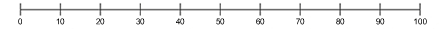
Color VAS Scale

Many questionnaires repeat the same set of multiple choices (All of the time, some
of the time, etc.). Once a multiple-choice question has been entered, additional
multiple-choice questions can duplicate its response text and coding with a
single mouse click.
Existing questionnaires that are available in electronic form can be
easily copy/pasted into CASIC Builder. Once a questionnaire is in the system,
it is easy to alter - edit existing text, add additional languages, re-order
questions or add new ones, etc.
The next page describes question styles specific to medication questionnaires.